Hey guys, you may already know of these but I decided to post a few useful ways to make playing the game easier.
How to reduce lag:
We don't want the following to happen while fighting Titan:
As you can see, sometimes it's impossible to dodge by simply reacting and moving, but there is a way to force the game to sync your location with the server sooner. If you use an ability, the server has to check your location for range checks, etc., so a BLM, for example, can fire off a Scathe (don't know what it's in German) as soon as they step out of a danger zone and increase their odds of not getting hit.
The trick above is just a workaround and not a real fix, though. Leatrix Latency Fix is a simple program that can improve your game responsiveness quite substantially. You can do the same tweaks manually by tinkering with the Windows registry but this is a more convenient way to apply them. I found it to be really helpful and in the handful of Titan PUGs I did yesterday I never got hit except once when I had to try a difficult bomb dodge to keep the tank alive. You can find the program here:
How to make healing easier with macros:
FFXIV does not have a mouse-over targeting setting, which means you have to select your target every time you want to cast a spell on them. This slows you down considerably and makes it more difficult to alternate between offensive and defensive actions as well as forces you to use Focus Target to keep track of enemy abilitiy use.
Luckily macros actually do support mouse-over targeting, so I've replaced all my friendly target spells with macros like this:
/ac "Spell Name" <t>
/ac "Spell Name" <mo>
This way the game will attempt to cast the spell on your current target, but if it's not a valid target (like when casting Cure and targeting an enemy), it will instead cast it on whoever your mouse is over. You can point at either the player's name in the party UI or at their in-game model. This will produce error spam in the chat log unless you disable error messages in the chat log settings, though, so I recommend you do that. Also, in order to make casting on yourself easier while soloing, it's probably a good idea to turn on the party UI even when alone (this setting is somewhere in the game menu). The one downside is that the macro icons do not display spell cooldowns (you may want to keep the original spell icon somewhere on your bar for that if needed), however, some time ago a dev said that this feature may be coming in the future.
Latency and UI Tweaks
4 Beiträge
• Seite 1 von 1
Latency and UI Tweaks
Zuletzt geändert von Frein Mannis am 27. Sep 2013, 14:13, insgesamt 1-mal geändert.
-

Frein Mannis - Easy Prey
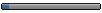
- Beiträge: 9
- Registriert: 16. Apr 2012, 00:14
Re: Latency and UI Tweaks
Thanks alot for the Info Frein, will definitely check that ability thing out! I used to jump shortly before getting out of a danger zone because someone told me if you jump, the server instantly calculates you on the area where you will land.

Fidi (R.I.P.) RDM70 WHM42 BLM35 PUP25 DRG21 MNK16 SMN15 SAM13 WAR10 NIN9 BLU1 PLD1 BST1 RNG1 THF1 DRK1 BRD1 COR0; AF: 6/6, RSE: 4/4, Windurst Rank 7, Gobbiebag VI (60), Mogsafe II (60), ZM: 13, CoP: 8-5, AUM: 11; Mules: Sylver (Windurst), Miraluna (San d'Oria)
(ノ ゜Д゜)ノ ==== ┻━━┻


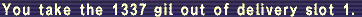
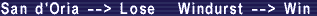
-

Fidi - Have Wings Will Fly
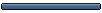
- Beiträge: 1147
- Registriert: 6. Okt 2004, 16:22
- Wohnort: Oelde, NRW
Re: Latency and UI Tweaks
I recently discovered that if you put the line /macroicon "Skill Name" in your macros, the macro will correctly display cooldown, MP/TP cost and spell icon.
-

Frein Mannis - Easy Prey
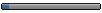
- Beiträge: 9
- Registriert: 16. Apr 2012, 00:14
Re: Latency and UI Tweaks
i've been conducting a few tests with WTFast tonight
and, while not suffering from latency issues myself, i can see an improvement in ping rates using WTFast.
http://www.youtube.com/watch?v=B-OLEyBvUB4
i uploaded this video where i did 2 tests trying different routing locations to connect to FFXIV, and in both situations i saw an improvement in my ping.
see the description box for pictures showing ping rates etc.
and, while not suffering from latency issues myself, i can see an improvement in ping rates using WTFast.
http://www.youtube.com/watch?v=B-OLEyBvUB4
i uploaded this video where i did 2 tests trying different routing locations to connect to FFXIV, and in both situations i saw an improvement in my ping.
see the description box for pictures showing ping rates etc.

-
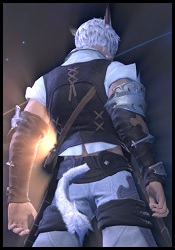
Shadonic - Elite Royal Guard
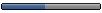
- Beiträge: 603
- Registriert: 8. Dez 2005, 23:16
- Wohnort: wien
4 Beiträge
• Seite 1 von 1
